How can I access Candid’s eBook collection?
Candid offers a growing digital collection of eBooks and audiobooks on social sector- and philanthropy-related topics, curated by Candid’s Online Librarian team. This free, public collection is available to anyone through Candid's OverDrive site and the Libby app*, and can be accessed remotely from any computer, smartphone, tablet, or e-reader.
Special collections include: Nonprofit Management; Grants & Proposal Writing; Fundraising; Philanthropy; Strategic Planning & Evaluation; Diversity, Equity & Inclusion; and many other nonprofit-related topics.
How do I sign up?
A Candid User ID (which is different from your Candid Learning login) is required to borrow items from our collection. Check out this handy guide, or follow the instructions below:
- To get started, go to candid.overdrive.com.
- Next, click on the “Sign In” button on the top right of the page.
- Click on “User ID help” to register for a User ID. (This will open a new window.)
- Fill out the red required fields on the registration form: name, city, state, zip code, and email address.
- After submitting your form, you will receive a User ID; write down your User ID, you’ll need it every time you log in!
- Return to the OverDrive sign-in page and type in your User ID.
- Start borrowing or place a hold!
How do I access Candid's library on the Libby app?
- To get started, download or open the Libby app on your device.
- Click on the menu icon, in the middle of the navigation footer.

- Next, click "Add Library" or "Find Libraries Nearby" and type "Candid" in the search box.
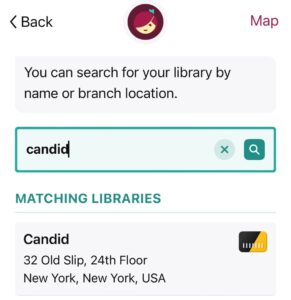
- After selecting the Candid library, click "Sign In With My Card." If you already have a Candid User ID (which is different from your Candid Learning login), enter the number in the User ID box and click "Sign In."
- If you have not registered for an account, click on "ask your library" above the User ID box. It will take you to the form you need to fill out to create an account and receive a User ID.
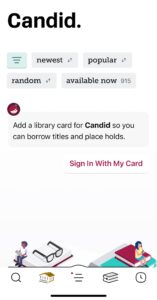
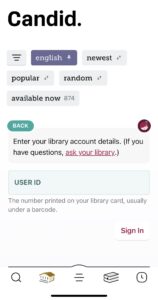
- Fill out the red required fields on the registration form: name, city, state, zip code, and email address.
- After submitting your form, you will receive a User ID.
- Return to the Libby app and enter your User ID.
You may borrow up to two items and place holds on two additional items at a time. Each item is available to you for two weeks. You can renew a title up to three days before the loan expires, as long as there are no holds. If there is a hold, select the Request Again button to join the hold queue.
*Note: The OverDrive app was discontinued on May 1, 2023. Get started with Libby, OverDrive's new and improved reading app. For questions or additional help, please see OverDrive's help article about switching to Libby from the OverDrive app.
Have a question about this topic? Ask us!
Candid's Online Librarian service will answer your questions within two business days.
Ask us